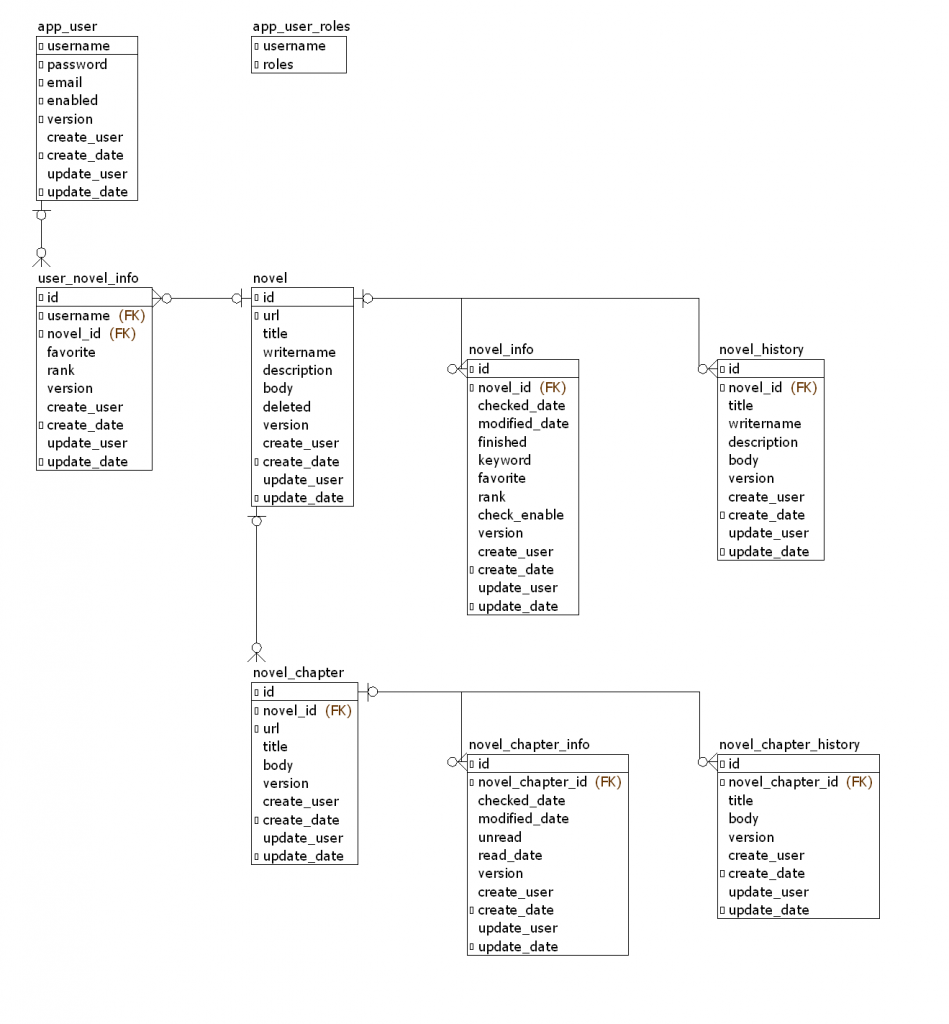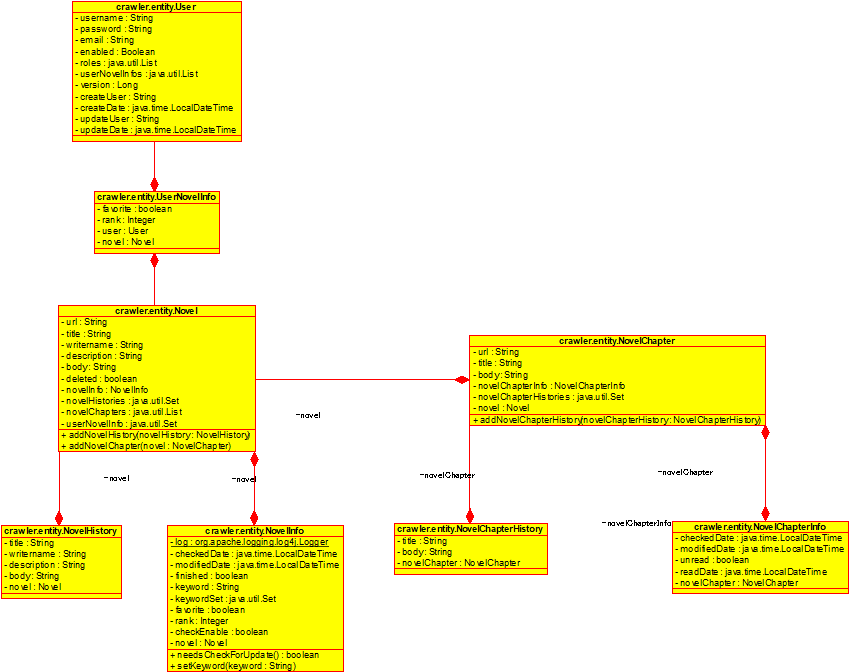Deprecated.
Digest based password encoding is not considered secure. Instead use an adaptive one way function like BCryptPasswordEncoder, Pbkdf2PasswordEncoder, or SCryptPasswordEncoder. Even better use DelegatingPasswordEncoder which supports password upgrades. There are no plans to remove this support. It is deprecated to indicate that this is a legacy implementation and using it is considered insecure.
DelegatingPasswordEncoderを使用する場合は、下記の通り。
@EnableWebFluxSecurity
@EnableReactiveMethodSecurity
public class WebSecurityConfig {
@Bean
public PasswordEncoder passwordEncoder() {
// デフォルトはbcrypt
return PasswordEncoderFactories.createDelegatingPasswordEncoder();
}
又は、
<bean id="passwordEncoder" class="org.springframework.security.crypto.factory.PasswordEncoderFactories" factory-method="createDelegatingPasswordEncoder" />