Googleアカウント側の設定
smtp.gmail.comを使用するにはGoogleアカウントが必要になる。Googleアカウントの設定を開き、セキュリティにあるアプリパスワードをクリックする。
アプリはメールを選択する。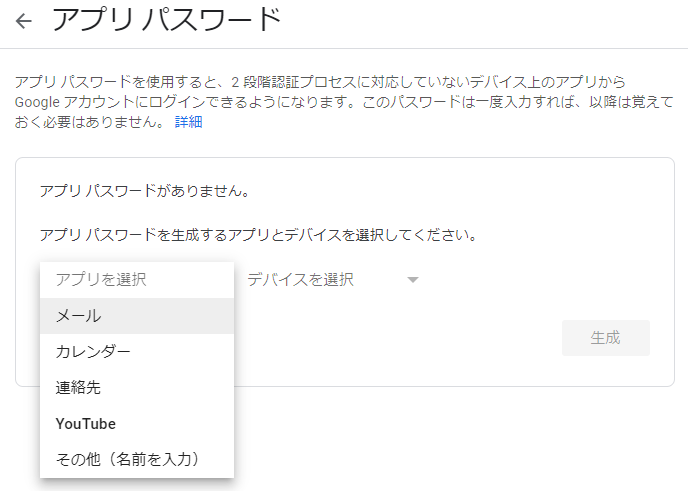
デバイスはその他を選択し、わかりやすい名前を入力する。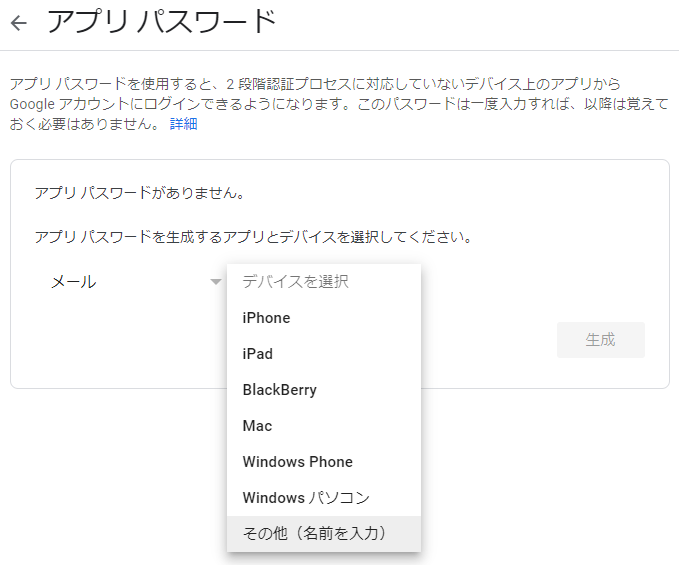
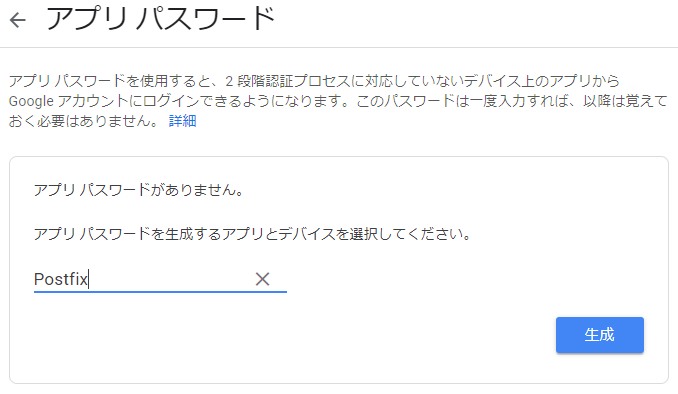
生成ボタンをクリックすると下記の黄色の枠内にアプリパスワードが表示されるので、Postfix側の設定に使用する。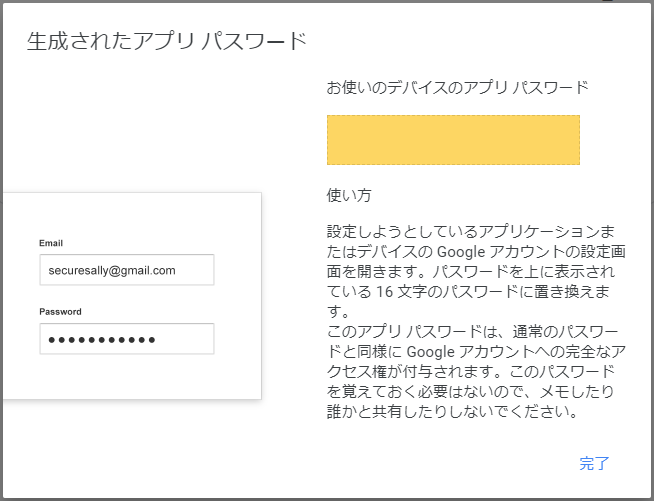
Postfix側の設定
Postfixをインストールして、SMTP認証を有効にする。
sudo apt install postfix
sudo postconf -e "relayhost = [smtp.gmail.com]:587"
sudo postconf -e "smtp_sasl_auth_enable = yes" /
"smtp_sasl_security_options = noanonymous" /
"smtp_sasl_password_maps = hash:/etc/postfix/sasl_passwd"
sudo postconf -e "smtp_use_tls = yes" /
"smtp_tls_loglevel = 1" /
"smtp_tls_security_level = encrypt" /
"smtp_tls_note_starttls_offer = yes" /
"smtp_tls_CAfile = /etc/ssl/certs/ca-certificates.crt"
sudo postconf -e "mynetworks = 127.0.0.0/8"
Googleアカウント側の設定を参照し、smtp.gmail.comのログインID、パスワードを設定する。
sudo vi /etc/postfix/sasl_passwd
[smtp.gmail.com]:587 Gmailアドレス:アプリパスワード
sudo chmod 600 /etc/postfix/sasl_passwd
sudo postmap hash:/etc/postfix/sasl_passwd
sudo service postfix restart
テストメールを送信する。
echo 'Hellow World!' | mail -s test toメールアドレス